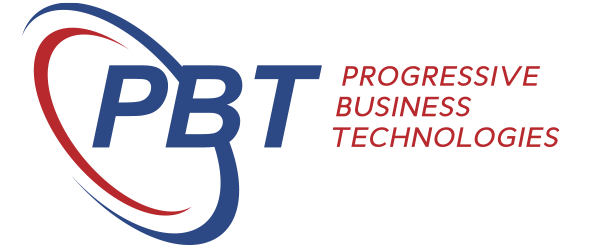PBT Newsletter – January 2023
Welcome to our January newsletter. We hope you had a wonderful holiday season and are excited about the new year. Thanks for being a valued member of our community and we look forward to connecting with you over the coming months.
-
General PBT News
-
Welcome
Welcome to 2023, we wanted to take a moment to express our gratitude for your continued support and to let you know that we are dedicated to providing you with the best possible service & solutions in the coming year.
As we look ahead to 2023, we are excited to announce that we will be introducing new business solutions and modules to help you stay ahead of the competition.
PBT will be focusing on expanding our cloud solutions for new and existing products and strengthening our cyber security offerings. We understand the importance of cloud technology in today’s business landscape and are committed to providing our customers with the best possible solutions for their specific needs. Our cloud-based solutions will allow for increased flexibility, scalability, and cost-efficiency for our customers, allowing them to focus on growing their business.
Whether you’re looking for ways to streamline your operations or expand into new markets, please come and ask us. We have multiple solutions, tools and expertise across our group of companies to help you succeed.
Our aim is to provide comprehensive solutions that not only meet but exceed the industry standards.
Welcome Narelle
Narelle has been with us now for 6 months, and has joined our Sybiz and Keypay Teams. Narelle has a background in Payroll and Accounting systems, and has made a great impact in supporting our clients.
Price Increases
It’s likely we will see continued price increases on various products and services from our suppliers throughout this Quarter.
With our services rates, we will look to contain any increase to the 2-3% range for the coming year, only our second increase in 7 years.
-
IT News
-
Cyber Security News
The Essential Eight is a set of mitigation strategies for cyber security risks. It’s recommended by Australian Cyber Security Centre to be a cost-effective way to protect against known cyber threats for all organizations and includes:
 Network protection
Network protection- Application whitelisting
- Application patching
- Operating system patching
- Account protection
- Data protection
- Endpoint protection
- Incident response.
Talk to us about what you have in place for the essential eight, and how we can help improve your security.
Two specific solutions we provide that all clients should consider include:
- Two Factor Authentication on Windows Login with Duo
Duo two-factor authentication can provide significant benefits when used in conjunction with Windows login. First and foremost, it adds an extra layer of security to the login process by requiring a second form of authentication in addition to a password. This helps to prevent unauthorized access to the system, even if an attacker has obtained the user’s password through means such as phishing or a brute-force attack.
We are noticing that more and more insurers are enforcing this requirement before providing Cyber Insurance. We believe Two Factor Authentication on Windows Login will become a standard in the next 12 months.
- End Point Detection & Response
Endpoint Detection and Response (EDR) is a security technology that is designed to detect and respond to security threats on endpoint devices such as laptops, desktops, and servers.
It replaces traditional Anti-Virus with a new approach to protecting against cyber threats.
- The benefits of EDR include:
Advanced threat detection: EDR uses advanced techniques such as machine learning and behavioral analysis to detect and identify potential security threats on endpoint devices. This allows organizations to quickly identify and respond to potential attacks, such as malware or advanced persistent threats (APTs).
Automated response: EDR can be configured to automatically respond to security incidents in real-time, such as quarantining a device or blocking network access. This can help to minimize the impact of an incident and limit the spread of a threat.
Compliance: EDR helps organizations to meet various compliance requirements related to endpoint security and Cyber Insurance.
We have been contacting clients individually to discuss upgrades to EDR, but please reach out if you would like more information on this cost-effective solution.
Windows End of Life Timeline
Please see attached link to Microsoft’s Timeline of end of life on common products. End of life (EOL) windows devices are no longer supported by Microsoft, which means they will no longer receive security updates or patches. Without upgrading, the device is at a higher risk of data breaches, malware infections and other security issues.
- Office 2013 – End of Support – April 2023
- Office 2013 / Office 2016 – October 2023 – These Office Products will no longer be useable with Office 365.
- Windows Server 2012 and Windows Server 2012 R2 – October 2023
- Workstations – Windows 10 is the minimum supported version now. Win 7, 8, 8.1 are no longer supported. Google and Microsoft have announced that they will not be updating Chrome & Edge on these devices.
Please reach out if you need assistance in determining if you have EOL devices that need replacing.
-
Sybiz News
-

Sybiz Vision 23
As you know Sybiz Vision 23 has been released and has some significant changes and planning involved in the upgrade around SQL Versions. Even if you aren’t thinking of upgrading now, please reach out to discuss these changes so you can be prepared for when the time comes.
Sybiz Vision New Security Features
New Security Feature have been added to Sybiz Vision 23, here’s a list of the new features:
Individual tabs in Sybiz Vision can now be restricted, giving control over which user roles can add and edit changes in specific areas of the software.
Additional security rights have been added to restrict users from entering new or changing bank account details in Cashbook.
System administrators can now set warnings in Sybiz Vision to advise users that their chosen password is insecure, inappropriate, or has been breached online.
Passwords can also be constrained to use certain types of characters and enforce a minimum length for more secure passwords company wide.
System administrators can also request all users to change their password on their next login.
Users can utilise their Microsoft Windows Authentication for login to Sybiz Vision instead of their unique Sybiz credentials if configured so. PBT can provide assistance on this change if you would like users to have consistent passwords with their Windows passwords.
Many of these changes to security are also available in Sybiz Visipay
Sybiz Vision – Change Log Revamp
The Change Log has been revamped to feature a grid layout, making it more intuitive and user-friendly. It allows for faster search, sorting, filtering, and date range selection, making it easier to track changes and input/retrieve information.
Additionally, users can now use the Ctrl + F shortcut to quickly find specific information within the application.
Sybiz Vision – Possible Sales Price Display
Sales Transactions now offer extended pricing options for customers including special prices, discounts, and quantity-based deals. This can be seen on the price dropdowns in open transactions, displaying all possible price calculations for customers, such as reduced rates for purchasing 10 or more of an item.
-
Sage News
-

Sage Intacct – Reminder Notices – Did you know…
Sage Intacct Dunning notices were introduced in the latest update. These notices are automated reminders sent to customers who have overdue invoices.
These notices can be customized to include specific information such as invoice amount, due date, and payment terms and even send a copy of an invoice.
They can also be sent to multiple recipients and in multiple languages.
Sage Intacct Dunning notices can be scheduled to be sent on a specific date or when an invoice becomes past due.
Sage Intacct – List Changes – New Column Features
Currently in the early adopter phase, soon you will be able to Add, Freeze, and Resize Columns on List Screens in Sage Intacct.
Watch this Video demonstration to see what’s coming. View Video Here
Sage Intacct AP Automation / Scanning in Beta in Australia
Sage Intacct has recently released their AI driven AP Automation solution for scanning and entering of Supplier Invoices (currently in beta). PBT will be undertaking testing over the next month, and will advise you when the module is available. If you would like to register your interest in this solution please email us.
-
Keypay News
-

Common Support Questions
Keypay recently released a great list of common support questions received by their support team. There is loads of great information in this article so please have a read.
New Setting to stop Negative Leave Balances
A New Leave Setting has been released prevents negative leave balances for employees. Instead of allowing employees to accrue more leave to make up for negative balances, this setting allows you to restrict employees to only taking the leave they have accrued.
To activate this setting, follow these steps:
- Go to Payroll Settings.
- Select Leave Categories.
- Choose the leave category you wish to apply the setting to.
- Check the box for “Prevent negative leave balances.” Please note that this option will only be visible if the “Employee leave Balance” is set to “Tracked.”
- When the “Prevent negative leave balances” setting is selected, a drop-down menu will appear. This menu contains leave categories that are set to “Don’t pay for the leave taken” and have the same unit type as the selected leave category.
- Select “Save” to apply the changes.
With this new setting, you can ensure that employees are only taking the leave they have earned, making it easier to keep track of leave balances and plan accordingly.
Keypay Re-Introduce Super Batch Report
We are excited to announce the return of the feature to download a super batch as a PDF. This addition brings vital compatibility and versatility to our product. In addition, we have incorporated bank payment details in the PDF download, making it easier for customers to receive the information they need.
Handy Hint – Validation Warnings in STP Events
Did you know you can find information on Keypay Validation warnings for STP events at this link:
This new page will make it easier for you to identify and fix errors before processing payroll.
What is Keypay?
Keypay is a cloud-based payroll solution with Award interruptation, Rostering and Clock In Functionality. For more information
Welcome
Welcome to 2023, we wanted to take a moment to express our gratitude for your continued support and to let you know that we are dedicated to providing you with the best possible service & solutions in the coming year.
As we look ahead to 2023, we are excited to announce that we will be introducing new business solutions and modules to help you stay ahead of the competition.
PBT will be focusing on expanding our cloud solutions for new and existing products and strengthening our cyber security offerings. We understand the importance of cloud technology in today’s business landscape and are committed to providing our customers with the best possible solutions for their specific needs. Our cloud-based solutions will allow for increased flexibility, scalability, and cost-efficiency for our customers, allowing them to focus on growing their business.
Whether you’re looking for ways to streamline your operations or expand into new markets, please come and ask us. We have multiple solutions, tools and expertise across our group of companies to help you succeed.
Our aim is to provide comprehensive solutions that not only meet but exceed the industry standards.
Welcome Narelle
Narelle has been with us now for 6 months, and has joined our Sybiz and Keypay Teams. Narelle has a background in Payroll and Accounting systems, and has made a great impact in supporting our clients.
Price Increases
It’s likely we will see continued price increases on various products and services from our suppliers throughout this Quarter.
With our services rates, we will look to contain any increase to the 2-3% range for the coming year, only our second increase in 7 years.
Cyber Security News
The Essential Eight is a set of mitigation strategies for cyber security risks. It’s recommended by Australian Cyber Security Centre to be a cost-effective way to protect against known cyber threats for all organizations and includes:
 Network protection
Network protection- Application whitelisting
- Application patching
- Operating system patching
- Account protection
- Data protection
- Endpoint protection
- Incident response.
Talk to us about what you have in place for the essential eight, and how we can help improve your security.
Two specific solutions we provide that all clients should consider include:
- Two Factor Authentication on Windows Login with Duo
Duo two-factor authentication can provide significant benefits when used in conjunction with Windows login. First and foremost, it adds an extra layer of security to the login process by requiring a second form of authentication in addition to a password. This helps to prevent unauthorized access to the system, even if an attacker has obtained the user’s password through means such as phishing or a brute-force attack.
We are noticing that more and more insurers are enforcing this requirement before providing Cyber Insurance. We believe Two Factor Authentication on Windows Login will become a standard in the next 12 months.
- End Point Detection & Response
Endpoint Detection and Response (EDR) is a security technology that is designed to detect and respond to security threats on endpoint devices such as laptops, desktops, and servers.
It replaces traditional Anti-Virus with a new approach to protecting against cyber threats.
- The benefits of EDR include:
Advanced threat detection: EDR uses advanced techniques such as machine learning and behavioral analysis to detect and identify potential security threats on endpoint devices. This allows organizations to quickly identify and respond to potential attacks, such as malware or advanced persistent threats (APTs).
Automated response: EDR can be configured to automatically respond to security incidents in real-time, such as quarantining a device or blocking network access. This can help to minimize the impact of an incident and limit the spread of a threat.
Compliance: EDR helps organizations to meet various compliance requirements related to endpoint security and Cyber Insurance.
We have been contacting clients individually to discuss upgrades to EDR, but please reach out if you would like more information on this cost-effective solution.
Windows End of Life Timeline
Please see attached link to Microsoft’s Timeline of end of life on common products. End of life (EOL) windows devices are no longer supported by Microsoft, which means they will no longer receive security updates or patches. Without upgrading, the device is at a higher risk of data breaches, malware infections and other security issues.
- Office 2013 – End of Support – April 2023
- Office 2013 / Office 2016 – October 2023 – These Office Products will no longer be useable with Office 365.
- Windows Server 2012 and Windows Server 2012 R2 – October 2023
- Workstations – Windows 10 is the minimum supported version now. Win 7, 8, 8.1 are no longer supported. Google and Microsoft have announced that they will not be updating Chrome & Edge on these devices.
Please reach out if you need assistance in determining if you have EOL devices that need replacing.

Sybiz Vision 23
As you know Sybiz Vision 23 has been released and has some significant changes and planning involved in the upgrade around SQL Versions. Even if you aren’t thinking of upgrading now, please reach out to discuss these changes so you can be prepared for when the time comes.
Sybiz Vision New Security Features
New Security Feature have been added to Sybiz Vision 23, here’s a list of the new features:
Individual tabs in Sybiz Vision can now be restricted, giving control over which user roles can add and edit changes in specific areas of the software.
Additional security rights have been added to restrict users from entering new or changing bank account details in Cashbook.
System administrators can now set warnings in Sybiz Vision to advise users that their chosen password is insecure, inappropriate, or has been breached online.
Passwords can also be constrained to use certain types of characters and enforce a minimum length for more secure passwords company wide.
System administrators can also request all users to change their password on their next login.
Users can utilise their Microsoft Windows Authentication for login to Sybiz Vision instead of their unique Sybiz credentials if configured so. PBT can provide assistance on this change if you would like users to have consistent passwords with their Windows passwords.
Many of these changes to security are also available in Sybiz Visipay
Sybiz Vision – Change Log Revamp
The Change Log has been revamped to feature a grid layout, making it more intuitive and user-friendly. It allows for faster search, sorting, filtering, and date range selection, making it easier to track changes and input/retrieve information.
Additionally, users can now use the Ctrl + F shortcut to quickly find specific information within the application.
Sybiz Vision – Possible Sales Price Display
Sales Transactions now offer extended pricing options for customers including special prices, discounts, and quantity-based deals. This can be seen on the price dropdowns in open transactions, displaying all possible price calculations for customers, such as reduced rates for purchasing 10 or more of an item.

Sage Intacct – Reminder Notices – Did you know…
Sage Intacct Dunning notices were introduced in the latest update. These notices are automated reminders sent to customers who have overdue invoices.
These notices can be customized to include specific information such as invoice amount, due date, and payment terms and even send a copy of an invoice.
They can also be sent to multiple recipients and in multiple languages.
Sage Intacct Dunning notices can be scheduled to be sent on a specific date or when an invoice becomes past due.
Sage Intacct – List Changes – New Column Features
Currently in the early adopter phase, soon you will be able to Add, Freeze, and Resize Columns on List Screens in Sage Intacct.
Watch this Video demonstration to see what’s coming. View Video Here
Sage Intacct AP Automation / Scanning in Beta in Australia
Sage Intacct has recently released their AI driven AP Automation solution for scanning and entering of Supplier Invoices (currently in beta). PBT will be undertaking testing over the next month, and will advise you when the module is available. If you would like to register your interest in this solution please email us.

Common Support Questions
Keypay recently released a great list of common support questions received by their support team. There is loads of great information in this article so please have a read.
New Setting to stop Negative Leave Balances
A New Leave Setting has been released prevents negative leave balances for employees. Instead of allowing employees to accrue more leave to make up for negative balances, this setting allows you to restrict employees to only taking the leave they have accrued.
To activate this setting, follow these steps:
- Go to Payroll Settings.
- Select Leave Categories.
- Choose the leave category you wish to apply the setting to.
- Check the box for “Prevent negative leave balances.” Please note that this option will only be visible if the “Employee leave Balance” is set to “Tracked.”
- When the “Prevent negative leave balances” setting is selected, a drop-down menu will appear. This menu contains leave categories that are set to “Don’t pay for the leave taken” and have the same unit type as the selected leave category.
- Select “Save” to apply the changes.
With this new setting, you can ensure that employees are only taking the leave they have earned, making it easier to keep track of leave balances and plan accordingly.
Keypay Re-Introduce Super Batch Report
We are excited to announce the return of the feature to download a super batch as a PDF. This addition brings vital compatibility and versatility to our product. In addition, we have incorporated bank payment details in the PDF download, making it easier for customers to receive the information they need.
Handy Hint – Validation Warnings in STP Events
Did you know you can find information on Keypay Validation warnings for STP events at this link:
This new page will make it easier for you to identify and fix errors before processing payroll.
What is Keypay?
Keypay is a cloud-based payroll solution with Award interruptation, Rostering and Clock In Functionality. For more information