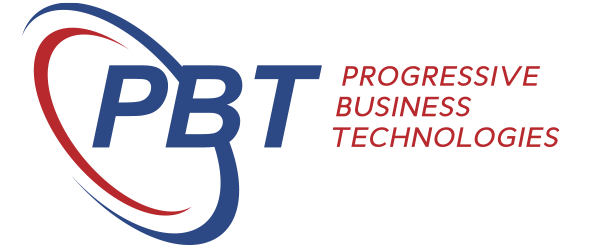PBT Newsletter – March 2023
Welcome to the March 2023 edition of our IT company newsletter. As always, we are excited to bring you the latest news, updates, and insights from our industry. In this month’s issue, we have some exciting news and updates to share with you.
-
General PBT News
-
We hope this message finds you well and that you are enjoying a successful first quarter of the calendar year. As we enter into the second quarter, we wanted to take a moment to provide an update on what is happening in our world.
 As we move further into 2023, we are seeing some exciting emerging trends in ERP software with our vendors. One of the most significant emerging trend is the integration of artificial intelligence and machine learning into ERP systems, allowing for more intelligent and predictive decision-making (e,g Sage Intacct AP Automation, AI for Business Central and more). Additionally, we are seeing a greater focus on user experience and interface design, with ERP vendors working to create more intuitive and user-friendly systems. Overall, these trends are driving innovation and growth in the software we are supporting.
As we move further into 2023, we are seeing some exciting emerging trends in ERP software with our vendors. One of the most significant emerging trend is the integration of artificial intelligence and machine learning into ERP systems, allowing for more intelligent and predictive decision-making (e,g Sage Intacct AP Automation, AI for Business Central and more). Additionally, we are seeing a greater focus on user experience and interface design, with ERP vendors working to create more intuitive and user-friendly systems. Overall, these trends are driving innovation and growth in the software we are supporting.Sybiz Conference
We also had the pleasure of attending Sybiz’s first conference post-pandemic. The conference ran for 3 days between 9-11 February and we had a chance to interact with each other and Sybiz staff face-to-face, as well as attending vital training, workshops, and having social time together.
Sage Partner Summit
Sage are also hosting the Sage Partner Summit in Las Vegas this year in May which some of our team will be attending. Ben and Dean will be lucky ones to be heading over to fly the flag for PBT.
New Case Study
 We have completed another Case Study to share with you. KompleteCare, engaged with us to implement Sage Intacct and Keypay (now Employment Hero Payroll). To continue on from that successful implementation, we were then engaged to develop the integration to VisualCare, KompleteCare’s client care solution. Visit our website to read the full Case Study.
We have completed another Case Study to share with you. KompleteCare, engaged with us to implement Sage Intacct and Keypay (now Employment Hero Payroll). To continue on from that successful implementation, we were then engaged to develop the integration to VisualCare, KompleteCare’s client care solution. Visit our website to read the full Case Study.Thank you for your continued support and partnership. We look forward to working with you in the coming quarter and beyond.
-
IT News
-
Importance of testing your backups
When was the last time you performed a test restore of your data?
 As an IT services company, we know how important data is for the success of a business. Having a backup plan is a key part of managing your data, but it’s just as important to check your backups often. By testing your backups, you can make sure that your data is safe and can be recovered if something goes wrong. If you don’t test them regularly, your backups might not work when you need them the most.
As an IT services company, we know how important data is for the success of a business. Having a backup plan is a key part of managing your data, but it’s just as important to check your backups often. By testing your backups, you can make sure that your data is safe and can be recovered if something goes wrong. If you don’t test them regularly, your backups might not work when you need them the most.Testing helps you find any problems with your backup system, and lets you fix them to make sure your backups are up-to-date and working properly. In short, checking your backups is a crucial part of managing your data and shouldn’t be ignored.
We’re here to help you set up and test a backup system, so your data stays safe and easy to recover.
2 Factor Authentication, Office 365 and Devices
 Two-factor authentication, or 2FA, is a way to make your accounts more secure by asking for two types of proof before letting you in. For Office 365, this means you need a password and something else, like a notification sent to your phone. This extra step makes it much harder for bad actors to get into your accounts and helps keep your information safe from exploits like phishing, scams, and stolen passwords.
Two-factor authentication, or 2FA, is a way to make your accounts more secure by asking for two types of proof before letting you in. For Office 365, this means you need a password and something else, like a notification sent to your phone. This extra step makes it much harder for bad actors to get into your accounts and helps keep your information safe from exploits like phishing, scams, and stolen passwords.Insurance companies are now stipulating, as part of their cyber security policies, the requirement for 2FA on login to devices and any remote access to your network.
We can help you add 2FA to all your Office 365 accounts, physical devices, and remote access connections so you can be better protected.
2023 – The Year of AI – Microsoft 365 Co-Pilot
The world of Artificial Intelligence (AI) has made tremendous progress this year, and the introduction of real-world products has showcased how AI is revolutionizing the workforce. You may have heard about Chat GPT in the news or on the radio recently. Microsoft has now announced Microsoft 365 Co-Pilot, which incorporates some of these advancements and tools into your Microsoft applications, providing you with various benefits such as:
- Generating automatic responses in Outlook: It goes beyond the typical “Thank you” responses and generates entire email paragraphs for you.
- Summarizing missed meetings: If you join a Teams meeting late, it can provide you with a summary of what you missed. At the end of the meeting, it can summarize the entire meeting and highlight the key points, so you don’t have to take notes.
- Analysing spreadsheets in Excel: It can provide you with key trends in your spreadsheet and modify it to display this information in a clear and precise manner.
- Creating PowerPoint slides: Automatically create a PowerPoint presentation based on existing documents as well as generating appropriate images that the presentation relates to
 Although these features are yet to be released, Microsoft recently hosted an event showcasing some of the existing tools, which you can view in a 2 minute-long YouTube video: https://www.youtube.com/watch?v=hGb9UZ8DyDc&t=13s
Although these features are yet to be released, Microsoft recently hosted an event showcasing some of the existing tools, which you can view in a 2 minute-long YouTube video: https://www.youtube.com/watch?v=hGb9UZ8DyDc&t=13sStay tuned for more exciting developments in the world of AI.
-
Sybiz News
-

Sybiz Mobile Apps
Sybiz offers role-based mobile applications that provide critical functionality to individuals who need it the most, enabling them to stay focused on what matters. These applications are specifically designed for touchscreen devices, delivering an intuitive smartphone interface that is seamlessly integrated with your Sybiz solution.
With a range of smart device capabilities, Sybiz mobile solutions can streamline your everyday tasks, in addition to the powerful versatility of your desktop solution. The suite of Sybiz mobile solutions is constantly growing, allowing you to take advantage of new features and improvements as they become available.
The current suite of Sybiz Mobile Apps include:
Sybiz will also soon be launching Sybiz Vision Service. Similar to Vision Jobs, Vision Service provides users with the ability to manage their service requests both on and off-site. Users can easily access an outline of all scheduled service callouts and requests through a user-friendly, scrolling calendar view. They can also view and create timesheets and service actions. With location services enabled, Vision Service users can effortlessly access service request locations on the go and ensure they are headed in the right direction. They can view the day’s appointment locations at a glance or drill down to individual requests to reach their destination more quickly.
Sybiz Visipay – Paid Family & Domestic Violence Leave
Changes are underway for the Australian Paid Parental Leave (PPL) scheme, which will impact individuals with a child born or entering parental care beginning from the 2023/24 fiscal year.
To understand more, click here.Sybiz Visipay – Super Increase to 11%
The Australian superannuation guarantee rate has been legislated to increase another half percentage again this year on 1 July 2023 to 11%. This is currently a manual change in Sybiz Visipay and will need to be updated at EOFY, as it was in 2022.
To modify the superannuation settings for a particular staff category, navigate to the File menu, select Lookups, then Staff Types, and click on Edit Staff Type. Afterward, click on the Superannuation Guarantee tab to make the necessary adjustments. It’s important to note that changes should be made after processing in the 2022/23 financial year and before processing the first payroll of the 2023/24 fiscal year.
If you would like some help to do this, please give us a call. -
Sage News
-

Sage Intacct improves user experience with more online help and training
Sage Intacct has taken significant steps to improve its customer experience by enhancing its online help system. Sage Intacct recently rolled out a new online help system that is in sync with its latest release features. The online help system is more comprehensive and user-friendly than ever before.
In addition to the expanded online help system, Sage Intacct has also introduced new self-paced, on-demand courses. These courses are designed to guide users through specific tasks and features, allowing them to learn at their own pace and on their own schedule. With the new courses, users can get up to speed on the latest features and best practices, which can help them to work more efficiently and effectively.
Sage Intacct has added new product demo videos to its online help system, making it easier for users to get up and running on a variety of tasks. These demo videos are designed to provide users with step-by-step guidance on how to perform specific tasks and use certain features. Whether users are new to the software or experienced users, these videos can be an invaluable resource for learning new skills and improving their overall workflow.
Sage Intacct’s efforts to enhance its online help system demonstrate the company’s commitment to providing the best possible support to its customers. By offering a comprehensive online help system, self-paced courses, and product demo videos, Sage Intacct has made it easier than ever for users to get the most out of their accounting software.
-
Employment Hero Payroll (formerly Keypay) News
-
Employment Hero Payroll
 As you are no doubt aware, KeyPay, is now officially a part of the Employment Hero family. As an Employment Hero customer, you can expect to enjoy the same great features and benefits that KeyPay is known for, including automatic award interpretation, time and attendance tracking, and seamless payroll processing. Additionally, we will be introducing new features and integrations that will help you to streamline your payroll process and improve your overall HR and payroll operations.
As you are no doubt aware, KeyPay, is now officially a part of the Employment Hero family. As an Employment Hero customer, you can expect to enjoy the same great features and benefits that KeyPay is known for, including automatic award interpretation, time and attendance tracking, and seamless payroll processing. Additionally, we will be introducing new features and integrations that will help you to streamline your payroll process and improve your overall HR and payroll operations.Introducing Swag (replacing WorkZone)
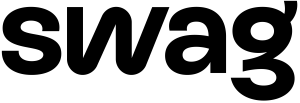
As a reminder, we would like to inform you that starting from April 3rd, Swag will be replacing WorkZone. To ensure a smooth transition, employees will receive notifications within the WorkZone application, prompting them to download Swag.
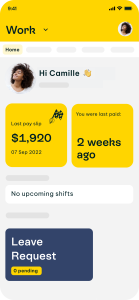
Please keep the following dates in mind for the notification schedule:
- April 10th
- April 17th
- April 24th
- April 28th
- April 29th
- April 30th
- May 1st
Please note that if your company is using Employment Hero HR in addition to WorkZone, your employees will not receive these push notifications. To see how Swag includes WorkZone features, please refer to this helpful walkthrough.
We hope this message finds you well and that you are enjoying a successful first quarter of the calendar year. As we enter into the second quarter, we wanted to take a moment to provide an update on what is happening in our world.
 As we move further into 2023, we are seeing some exciting emerging trends in ERP software with our vendors. One of the most significant emerging trend is the integration of artificial intelligence and machine learning into ERP systems, allowing for more intelligent and predictive decision-making (e,g Sage Intacct AP Automation, AI for Business Central and more). Additionally, we are seeing a greater focus on user experience and interface design, with ERP vendors working to create more intuitive and user-friendly systems. Overall, these trends are driving innovation and growth in the software we are supporting.
As we move further into 2023, we are seeing some exciting emerging trends in ERP software with our vendors. One of the most significant emerging trend is the integration of artificial intelligence and machine learning into ERP systems, allowing for more intelligent and predictive decision-making (e,g Sage Intacct AP Automation, AI for Business Central and more). Additionally, we are seeing a greater focus on user experience and interface design, with ERP vendors working to create more intuitive and user-friendly systems. Overall, these trends are driving innovation and growth in the software we are supporting.
Sybiz Conference
We also had the pleasure of attending Sybiz’s first conference post-pandemic. The conference ran for 3 days between 9-11 February and we had a chance to interact with each other and Sybiz staff face-to-face, as well as attending vital training, workshops, and having social time together.
Sage Partner Summit
Sage are also hosting the Sage Partner Summit in Las Vegas this year in May which some of our team will be attending. Ben and Dean will be lucky ones to be heading over to fly the flag for PBT.
New Case Study
 We have completed another Case Study to share with you. KompleteCare, engaged with us to implement Sage Intacct and Keypay (now Employment Hero Payroll). To continue on from that successful implementation, we were then engaged to develop the integration to VisualCare, KompleteCare’s client care solution. Visit our website to read the full Case Study.
We have completed another Case Study to share with you. KompleteCare, engaged with us to implement Sage Intacct and Keypay (now Employment Hero Payroll). To continue on from that successful implementation, we were then engaged to develop the integration to VisualCare, KompleteCare’s client care solution. Visit our website to read the full Case Study.
Thank you for your continued support and partnership. We look forward to working with you in the coming quarter and beyond.
Importance of testing your backups
When was the last time you performed a test restore of your data?
 As an IT services company, we know how important data is for the success of a business. Having a backup plan is a key part of managing your data, but it’s just as important to check your backups often. By testing your backups, you can make sure that your data is safe and can be recovered if something goes wrong. If you don’t test them regularly, your backups might not work when you need them the most.
As an IT services company, we know how important data is for the success of a business. Having a backup plan is a key part of managing your data, but it’s just as important to check your backups often. By testing your backups, you can make sure that your data is safe and can be recovered if something goes wrong. If you don’t test them regularly, your backups might not work when you need them the most.
Testing helps you find any problems with your backup system, and lets you fix them to make sure your backups are up-to-date and working properly. In short, checking your backups is a crucial part of managing your data and shouldn’t be ignored.
We’re here to help you set up and test a backup system, so your data stays safe and easy to recover.
2 Factor Authentication, Office 365 and Devices
 Two-factor authentication, or 2FA, is a way to make your accounts more secure by asking for two types of proof before letting you in. For Office 365, this means you need a password and something else, like a notification sent to your phone. This extra step makes it much harder for bad actors to get into your accounts and helps keep your information safe from exploits like phishing, scams, and stolen passwords.
Two-factor authentication, or 2FA, is a way to make your accounts more secure by asking for two types of proof before letting you in. For Office 365, this means you need a password and something else, like a notification sent to your phone. This extra step makes it much harder for bad actors to get into your accounts and helps keep your information safe from exploits like phishing, scams, and stolen passwords.
Insurance companies are now stipulating, as part of their cyber security policies, the requirement for 2FA on login to devices and any remote access to your network.
We can help you add 2FA to all your Office 365 accounts, physical devices, and remote access connections so you can be better protected.
2023 – The Year of AI – Microsoft 365 Co-Pilot
The world of Artificial Intelligence (AI) has made tremendous progress this year, and the introduction of real-world products has showcased how AI is revolutionizing the workforce. You may have heard about Chat GPT in the news or on the radio recently. Microsoft has now announced Microsoft 365 Co-Pilot, which incorporates some of these advancements and tools into your Microsoft applications, providing you with various benefits such as:
- Generating automatic responses in Outlook: It goes beyond the typical “Thank you” responses and generates entire email paragraphs for you.
- Summarizing missed meetings: If you join a Teams meeting late, it can provide you with a summary of what you missed. At the end of the meeting, it can summarize the entire meeting and highlight the key points, so you don’t have to take notes.
- Analysing spreadsheets in Excel: It can provide you with key trends in your spreadsheet and modify it to display this information in a clear and precise manner.
- Creating PowerPoint slides: Automatically create a PowerPoint presentation based on existing documents as well as generating appropriate images that the presentation relates to
 Although these features are yet to be released, Microsoft recently hosted an event showcasing some of the existing tools, which you can view in a 2 minute-long YouTube video: https://www.youtube.com/watch?v=hGb9UZ8DyDc&t=13s
Although these features are yet to be released, Microsoft recently hosted an event showcasing some of the existing tools, which you can view in a 2 minute-long YouTube video: https://www.youtube.com/watch?v=hGb9UZ8DyDc&t=13s
Stay tuned for more exciting developments in the world of AI.

Sybiz Mobile Apps
Sybiz offers role-based mobile applications that provide critical functionality to individuals who need it the most, enabling them to stay focused on what matters. These applications are specifically designed for touchscreen devices, delivering an intuitive smartphone interface that is seamlessly integrated with your Sybiz solution.
With a range of smart device capabilities, Sybiz mobile solutions can streamline your everyday tasks, in addition to the powerful versatility of your desktop solution. The suite of Sybiz mobile solutions is constantly growing, allowing you to take advantage of new features and improvements as they become available.
The current suite of Sybiz Mobile Apps include:
Sybiz will also soon be launching Sybiz Vision Service. Similar to Vision Jobs, Vision Service provides users with the ability to manage their service requests both on and off-site. Users can easily access an outline of all scheduled service callouts and requests through a user-friendly, scrolling calendar view. They can also view and create timesheets and service actions. With location services enabled, Vision Service users can effortlessly access service request locations on the go and ensure they are headed in the right direction. They can view the day’s appointment locations at a glance or drill down to individual requests to reach their destination more quickly.
Sybiz Visipay – Paid Family & Domestic Violence Leave
Changes are underway for the Australian Paid Parental Leave (PPL) scheme, which will impact individuals with a child born or entering parental care beginning from the 2023/24 fiscal year.
Sybiz Visipay – Super Increase to 11%
The Australian superannuation guarantee rate has been legislated to increase another half percentage again this year on 1 July 2023 to 11%. This is currently a manual change in Sybiz Visipay and will need to be updated at EOFY, as it was in 2022.
To modify the superannuation settings for a particular staff category, navigate to the File menu, select Lookups, then Staff Types, and click on Edit Staff Type. Afterward, click on the Superannuation Guarantee tab to make the necessary adjustments. It’s important to note that changes should be made after processing in the 2022/23 financial year and before processing the first payroll of the 2023/24 fiscal year.

Sage Intacct improves user experience with more online help and training
Sage Intacct has taken significant steps to improve its customer experience by enhancing its online help system. Sage Intacct recently rolled out a new online help system that is in sync with its latest release features. The online help system is more comprehensive and user-friendly than ever before.
In addition to the expanded online help system, Sage Intacct has also introduced new self-paced, on-demand courses. These courses are designed to guide users through specific tasks and features, allowing them to learn at their own pace and on their own schedule. With the new courses, users can get up to speed on the latest features and best practices, which can help them to work more efficiently and effectively.
Sage Intacct has added new product demo videos to its online help system, making it easier for users to get up and running on a variety of tasks. These demo videos are designed to provide users with step-by-step guidance on how to perform specific tasks and use certain features. Whether users are new to the software or experienced users, these videos can be an invaluable resource for learning new skills and improving their overall workflow.
Sage Intacct’s efforts to enhance its online help system demonstrate the company’s commitment to providing the best possible support to its customers. By offering a comprehensive online help system, self-paced courses, and product demo videos, Sage Intacct has made it easier than ever for users to get the most out of their accounting software.
Employment Hero Payroll
 As you are no doubt aware, KeyPay, is now officially a part of the Employment Hero family. As an Employment Hero customer, you can expect to enjoy the same great features and benefits that KeyPay is known for, including automatic award interpretation, time and attendance tracking, and seamless payroll processing. Additionally, we will be introducing new features and integrations that will help you to streamline your payroll process and improve your overall HR and payroll operations.
As you are no doubt aware, KeyPay, is now officially a part of the Employment Hero family. As an Employment Hero customer, you can expect to enjoy the same great features and benefits that KeyPay is known for, including automatic award interpretation, time and attendance tracking, and seamless payroll processing. Additionally, we will be introducing new features and integrations that will help you to streamline your payroll process and improve your overall HR and payroll operations.
Introducing Swag (replacing WorkZone)
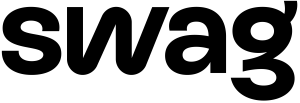
As a reminder, we would like to inform you that starting from April 3rd, Swag will be replacing WorkZone. To ensure a smooth transition, employees will receive notifications within the WorkZone application, prompting them to download Swag.
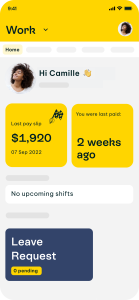
Please keep the following dates in mind for the notification schedule:
- April 10th
- April 17th
- April 24th
- April 28th
- April 29th
- April 30th
- May 1st
Please note that if your company is using Employment Hero HR in addition to WorkZone, your employees will not receive these push notifications. To see how Swag includes WorkZone features, please refer to this helpful walkthrough.