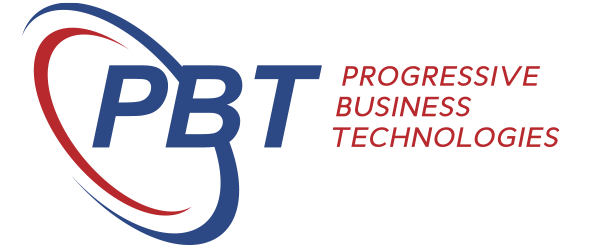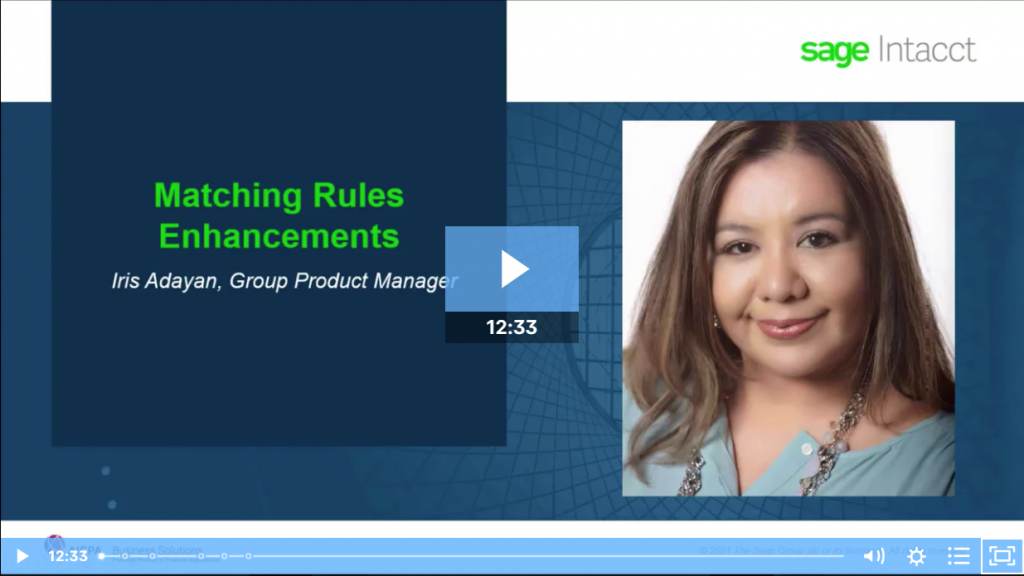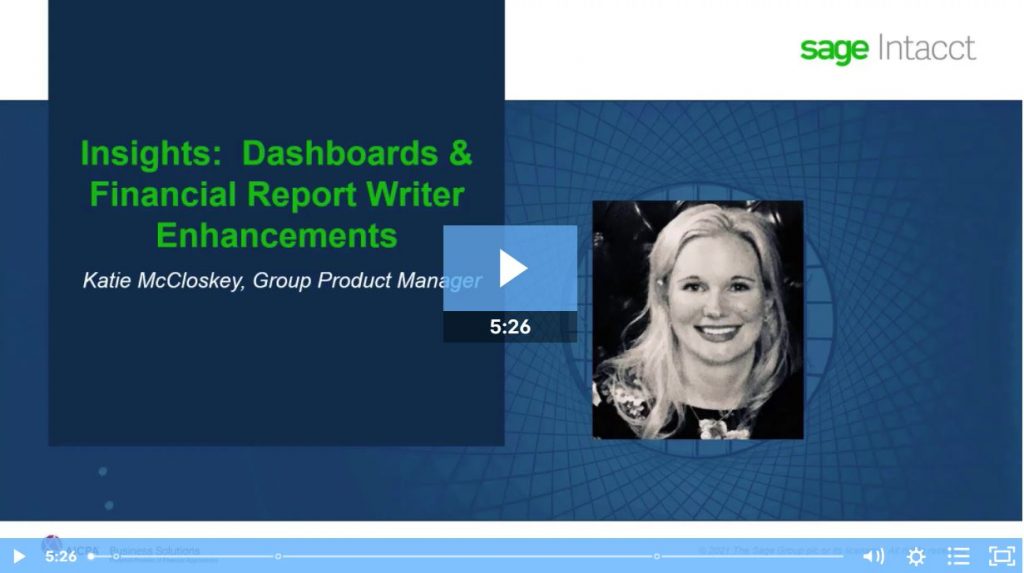The Sage Intacct Release 3-2021 has arrived
-
Laura James
-
September 1, 2021
-
2:47 pm
Sage Intacct 2021 release 3 is now available. This release provides a range of new enhancements, of which there are four we highly recommend for your review:
-
Enhanced Bank Feed Matching Rules -
More flexible options for Supplier Remittance Notifications -
New Dashboard Components -
Financial Report Writer Enhancements
ENHANCED BANK FEED MATCHING RULES
Sage Intacct now provides the capability to group multiple bank transactions and match them to one or more Intacct transactions; create matching rules that look for specific bank transactions; and specify date ranges for matching Intacct transactions to bank transactions.
For example, you can now set up rules to find and match customer payments recorded as several transactions within Intacct to one or more ABA bank transactions and match transactions that don’t post to the bank on the same date you recorded them in Intacct.
We would be only too happy to help you set up your bank matching rules. Please contact us on 1300 720 767 or complete the online contact form.
FLEXIBLE SUPPLIER REMITTANCE NOTIFICATIONS
You can now configure the Accounts Payable module to include or exclude the payment remittance advice PDF on the notification email (previously they were included by default). You can also now opt to include or exclude ‘at-a-glance’ payment information within the body of the notification email.
For example, you can include total invoiced amounts, applied credits, advances, discounts, and invoice creation dates.
NEW DASHBOARD COMPONENTS
Sage Intacct has released three new dashboard components that enable you to include more varied information on your dashboards. You can now add text to your dashboards using the new Billboard component, which is a great way to draw attention to important information. You can now also create links on your dashboards to Intacct menus that you access regularly and create links to attachments (such as policies and procedures).
For example, you might want to provide the Accounts Payable dashboard users with links to the menus they use most often (such as Accounts Payable, Cash Balances Report, and Trial Balance) or create a link to a corporate policy attachment so users no longer need to remember where it is stored.
FINANCIAL REPORT WRITER ENHANCEMENTS
The Financial Report Writer now provides normalised columns that show whether negative or positive variances are favourable or unfavourable and a new layout option in the QuickStart library that makes it easier to identify reports and their contents. You can now also set the GL configuration to automatically default to Other Books, so there is no need to remember to select alternate books each time you create a financial report.
Let Us Help You!
Let us help you!
Call us on 1300 720 767 or complete our online contact form.